Body
Through NazNet Self-Service, Nazareth students can print certificates showing proof of enrollment, and find information about loan status and deferrals from the National Student Clearinghouse. The Clearinghouse is a non-profit association founded by the higher education community; its comprehensive electronic registry of student records provides a single, highly automated point of contact for organizations and individuals requiring timely, accurate verification of student enrollment, degree, and loan data.
Enrollment Verification
- Log into NazNet Self-Service with your My Naz username and password
- Click on the Academics tab (icon of graduation cap)
- Click on Enrollment Verifications Request
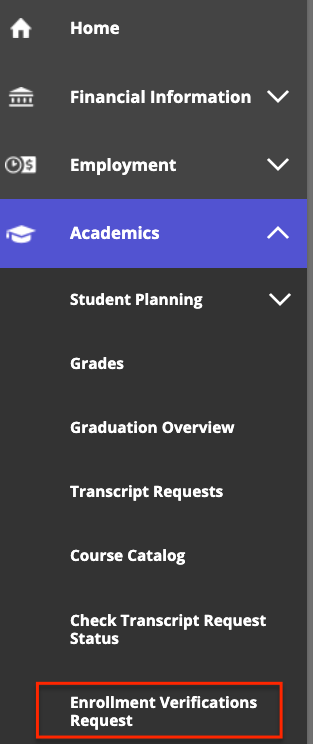
- This link will take you to the Clearinghouse site. Enrollment data is reported to the Clearinghouse on the second day of each semester and then continually updated throughout the term.
From the Clearinghouse screen, you can do the following:
- Select ‘Obtain an Enrollment Certificate’ to print a verification of your current (or past) enrollment;
- Select ‘Obtain a Good Student Discount Certificate’ to print and mail to an auto insurer or other company that requests proof of your status as a Good Student for the current term;
- Select ‘View the student loan deferment notifications’ to see what the Clearinghouse has provided to your loan holders (lenders and guarantors);
- Select 'View specific information about my student loans’ for secure information about your loans.
Deferrals
We will officially certify your enrollment only for the term(s) in which you are actually enrolled. Enrollments for a future term are processed after the first day of the new term.
Enrollment data is submitted regularly to the National Student Clearinghouse, and in turn they respond to your lenders based on your current enrollment and eligibility for loan deferment. Remember, from the Clearinghouse site you can select ‘View the student loan deferment notifications’ to see what information has been provided to your loan lenders and guarantors.