Because Everday is licensed by Sodexo, the only problem within the Everyday app that Nazareth ITS can address is linking the caller's Nazareth eAccount (aka NazBucks) to the app. All other problems must be directed to Sodexo by choosing the "talk to us" menu option.
5 Steps to Connect eAccount to Everyday:
If able, send the user the following link to the eAccounts login page via email: https://eacct-naz-sp.transactcampus.com/eAccounts/AnonymousHome.aspx
If not, follow these steps to guide them there:
- Have the caller open the Naz homepage on their browser, click on the search icon, and enter "Nazcard." (all one word) Select the second option in the list of search results.
- Select the link at the bottom of the page that says "NazBucks online"
Once at the eAccounts login page:
- Log in with MyNaz credentials.

2. Choose Profile in the top toolbar.
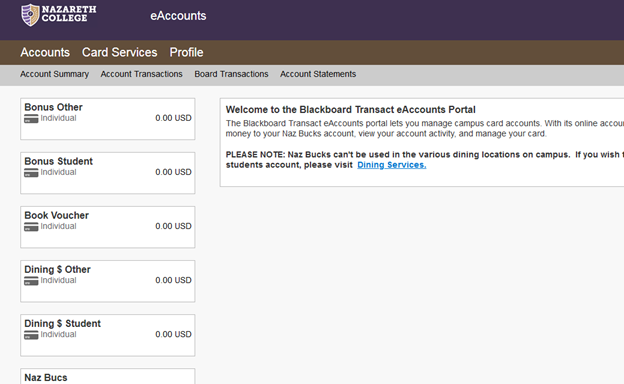
3. Select Transaction System Registration
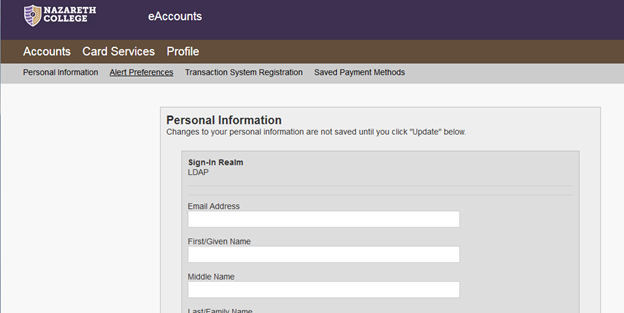
4. Check that your Customer Number matches your 7-digit NazID (on your NazID card), then click the Register button.

5. Open the Everyday app and try linking your Naz card again. Enter your MyNaz credentials when prompted for username and password.